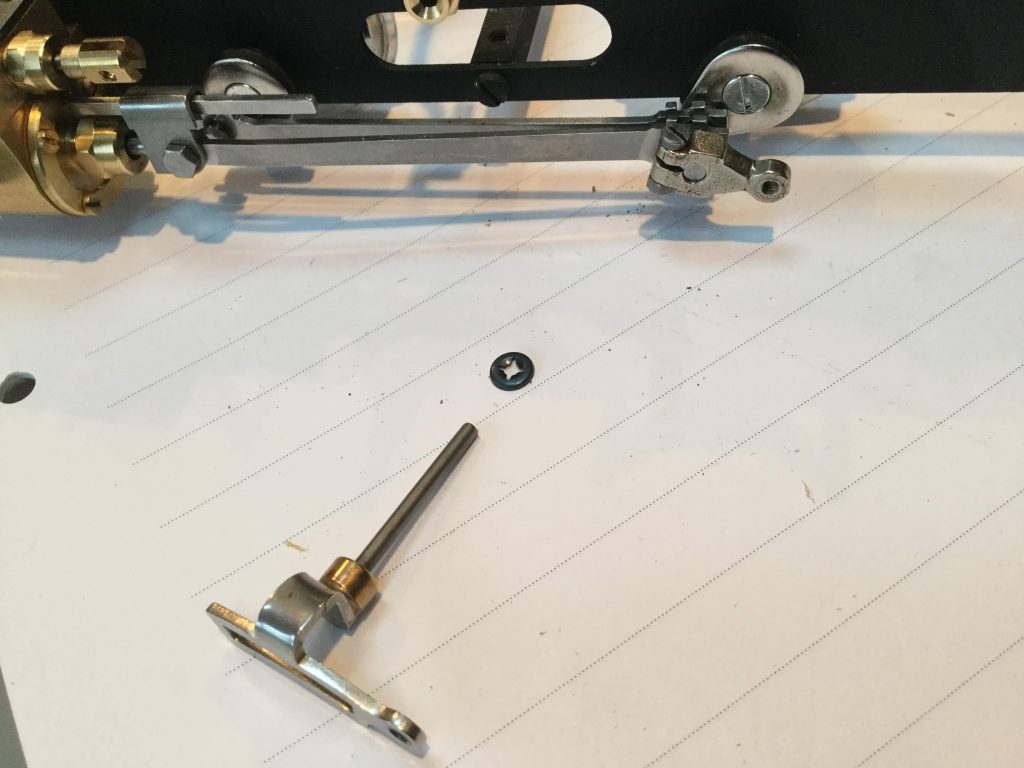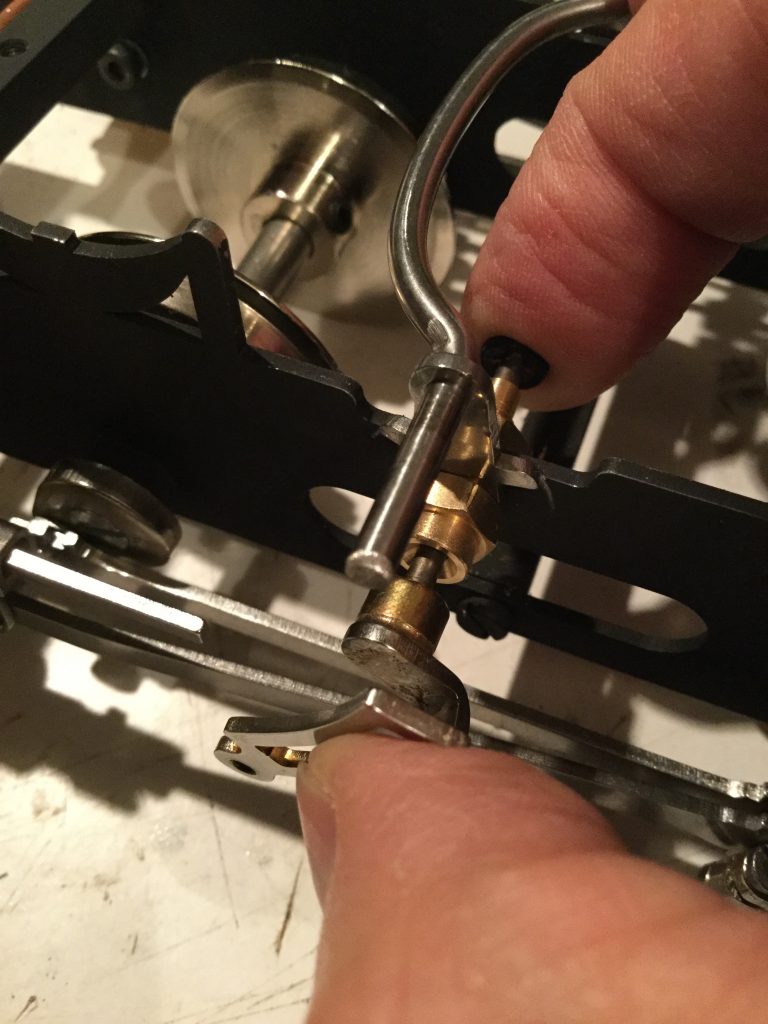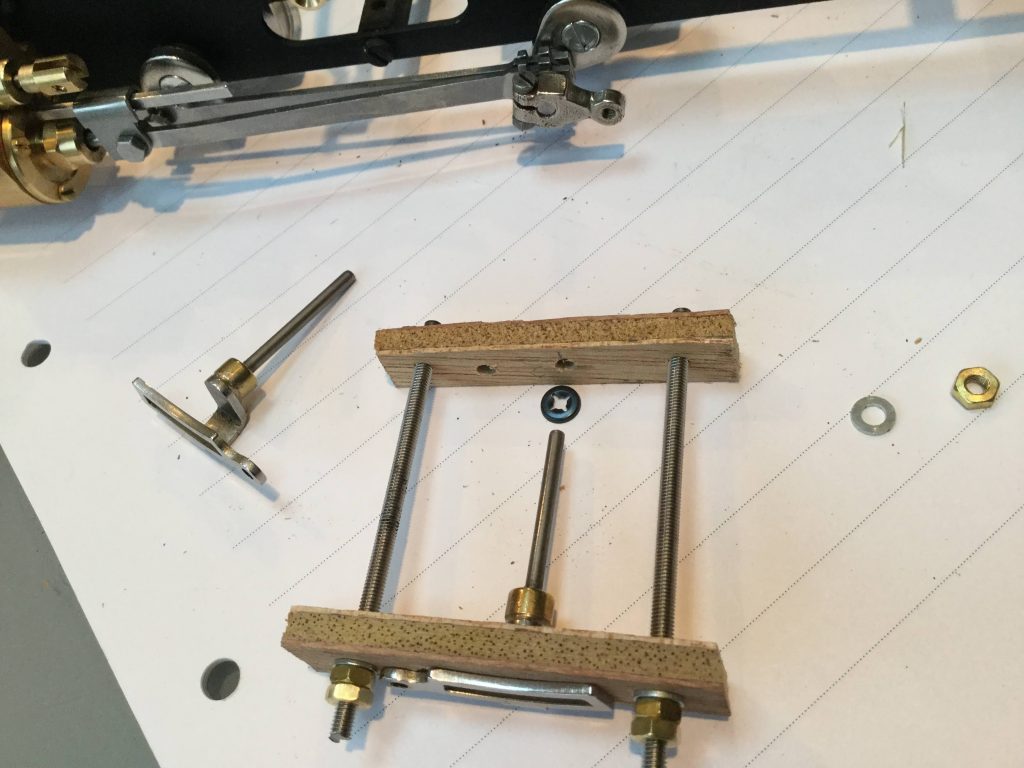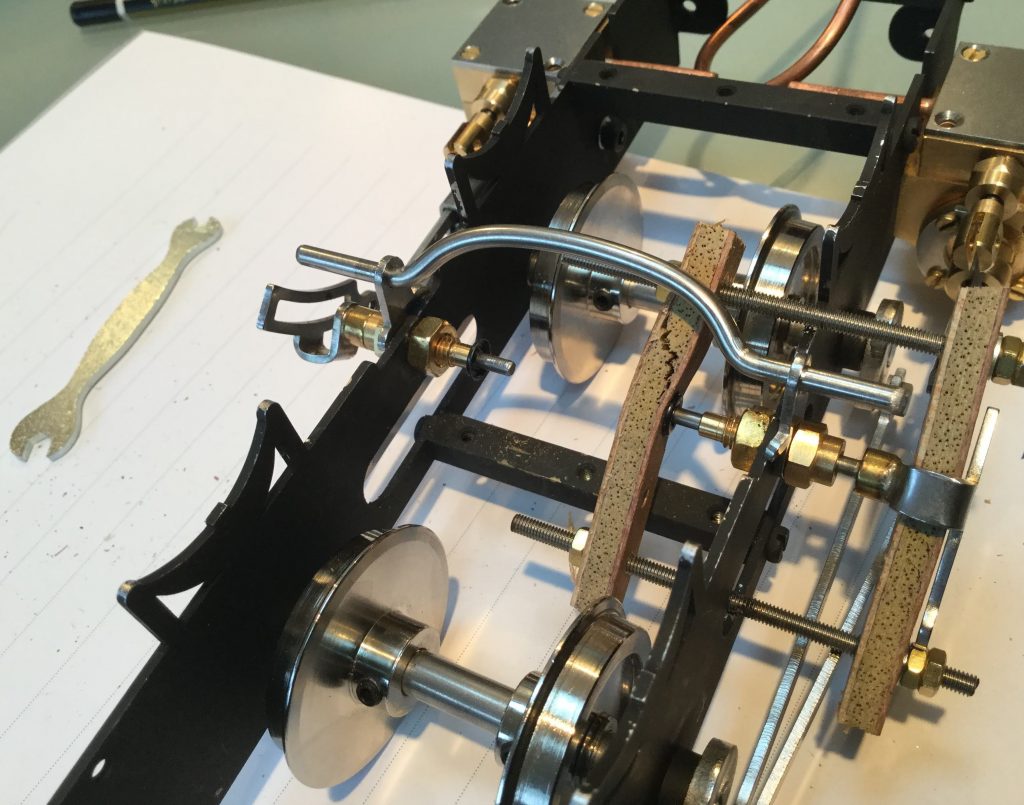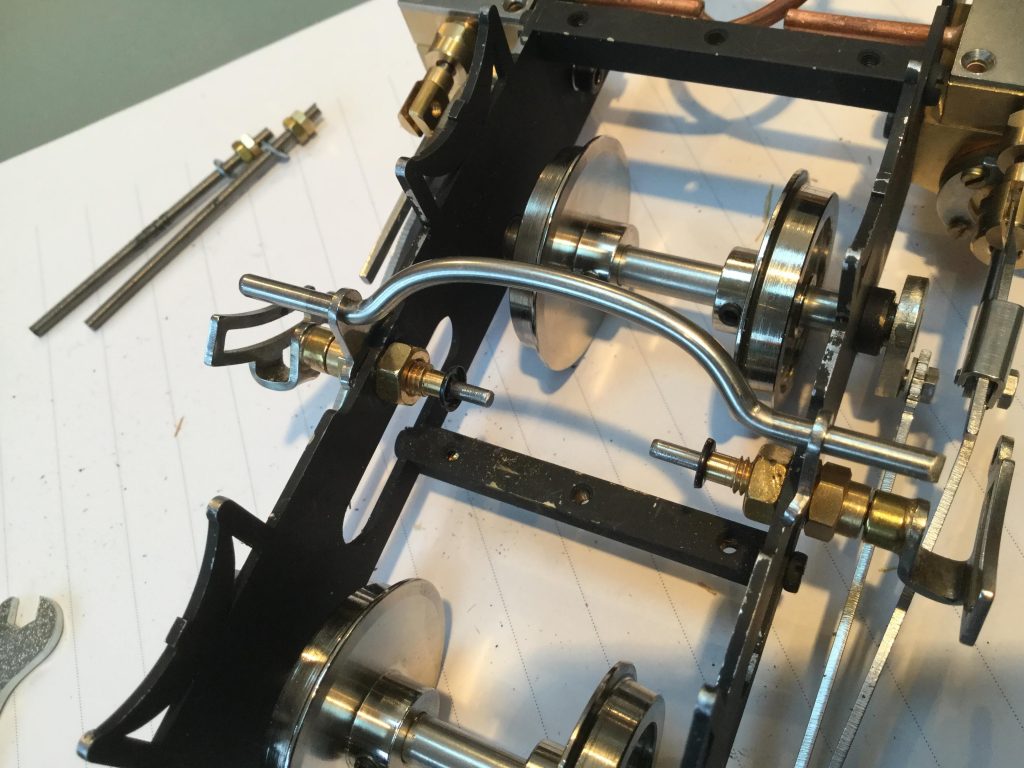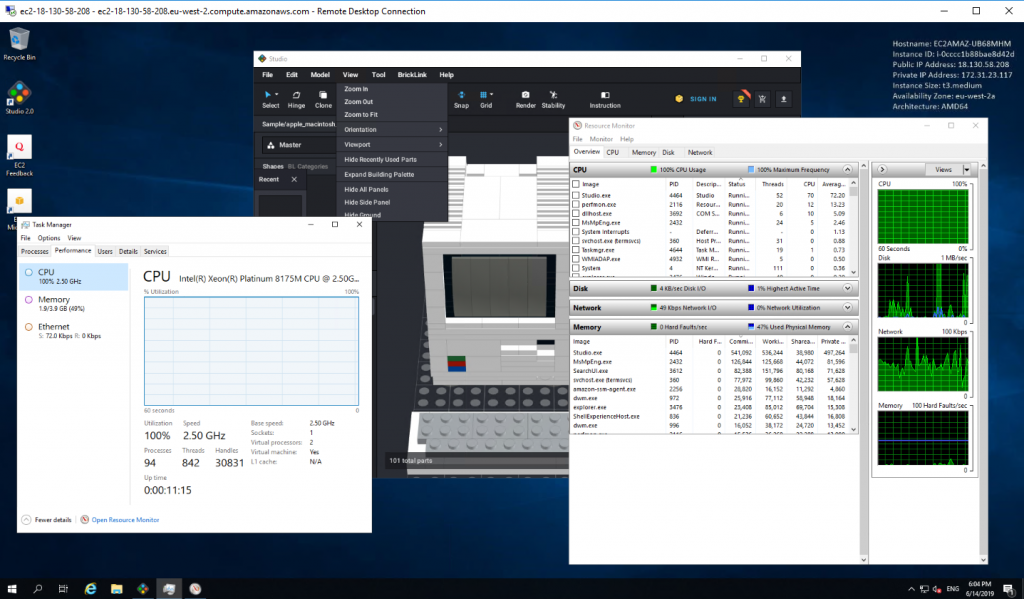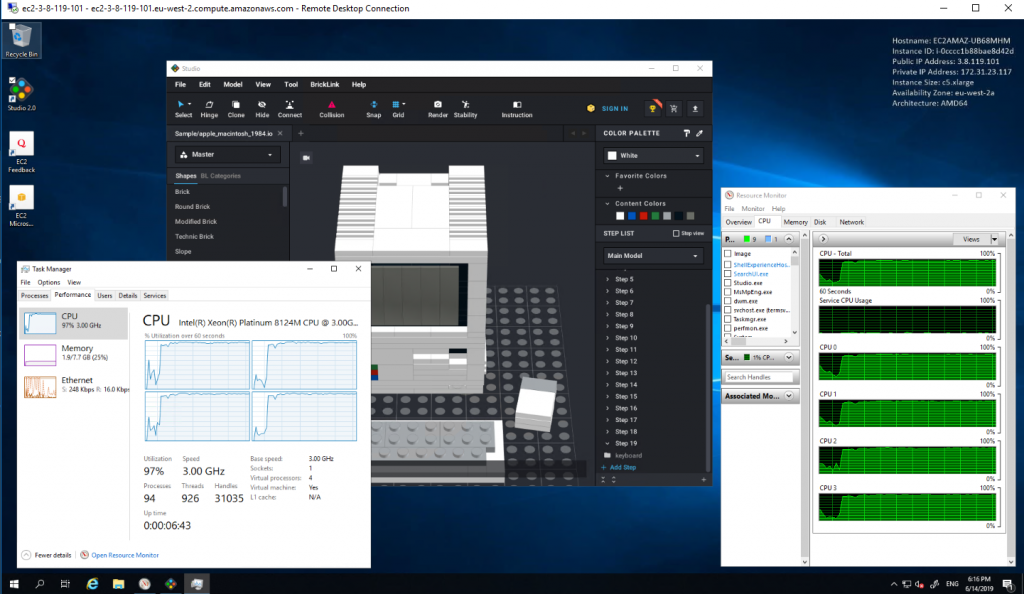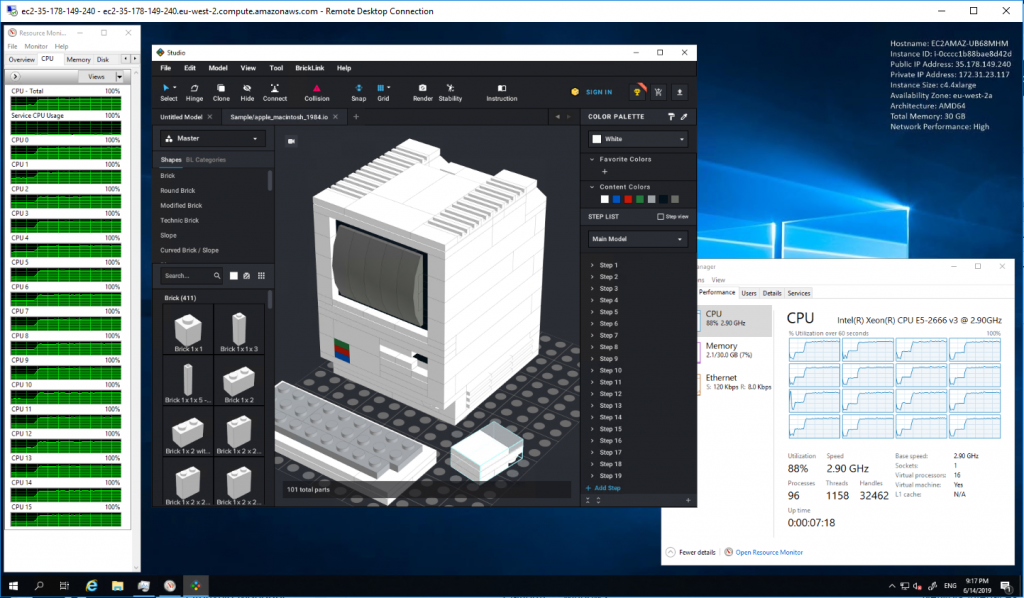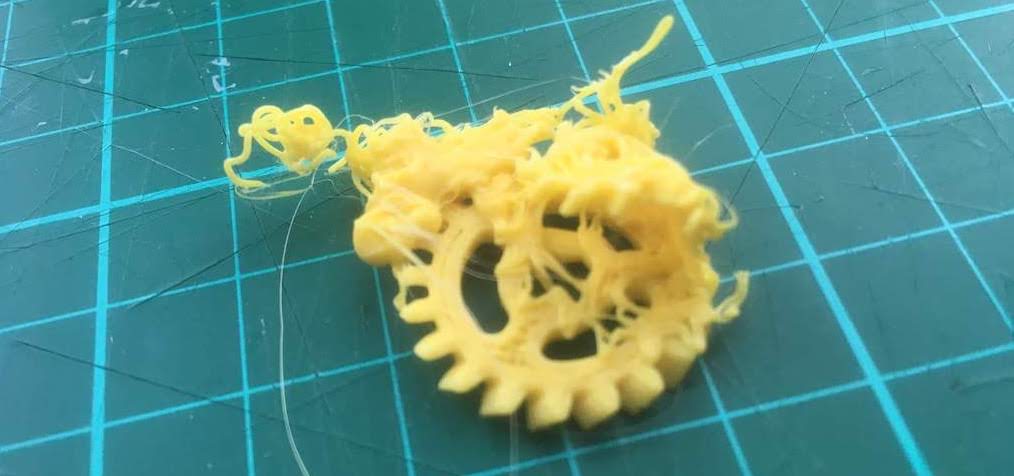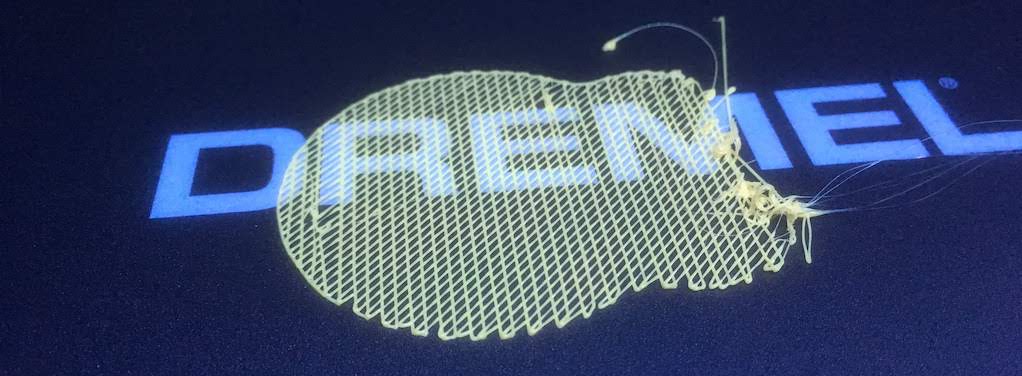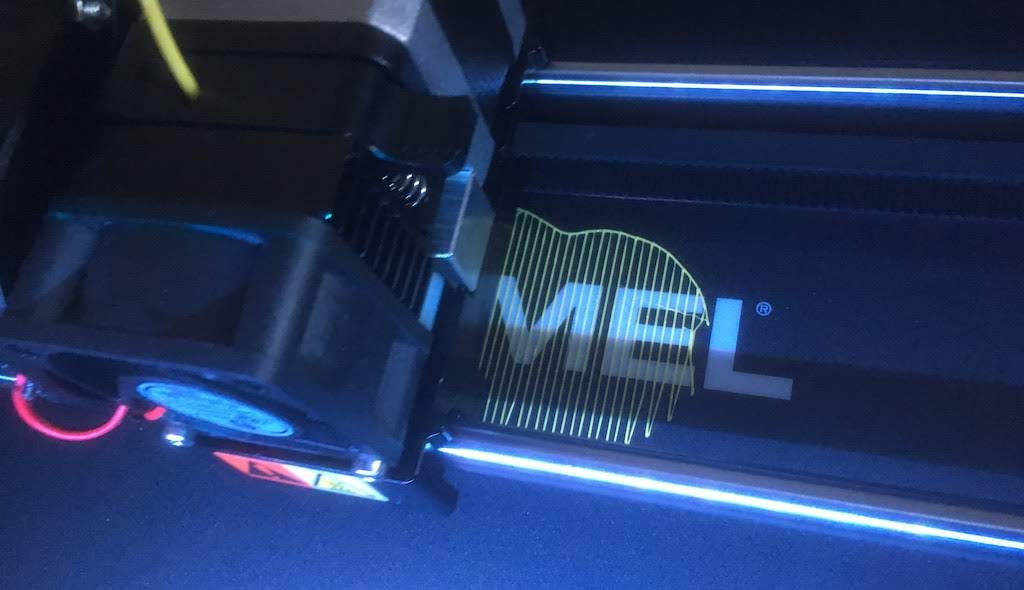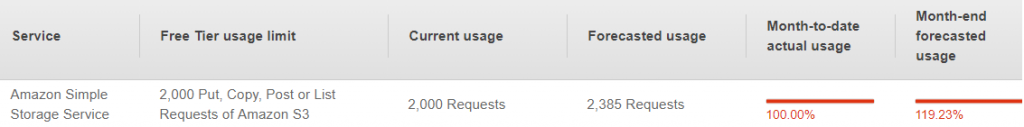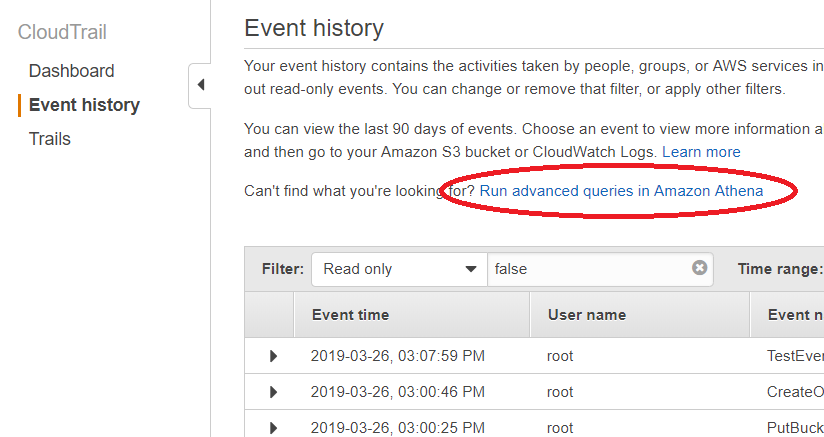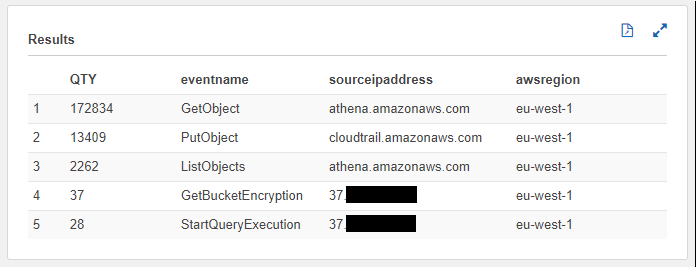An American friend asked me today, the day after the 2019 UK General Election:
"I was wondering if you could please help me understand the
current news on the election? If I am understanding what I
am reading it would appear that the Prime Minister has the
ability to effectively fire (sack) everyone and then every
position has be to voted on again?"
I think it might be useful to explain some background to our archaic system of Government.
Great Britain traces its system of legislature back to William the Conqueror (1066) and the Magna Carta (1215), which formalised the relationship between the King and the Parliament of England. It was originally made up of rich landowners and senior authorities in the church. The House of Lords (the Upper House) is still today made up of Lords Spiritual (e.g. bishops) and Lords Temporal (landowners and those chosen by the House). The Parliament of the United Kingdom developed through the unions of England with Wales (1535), Scotland (1707), and Ireland (1801).
The House of Commons (the Lower House) was established in the 14th century, formed of representatives of major towns and cities. This is more or less the same today. Each Member of Parliament (MP), represents a “constituency” (a city, town, or geographical area), and also represents a political party including Conservative, Liberal Democrats, Labour, the Scottish National Party, Plaid Cymru (Welsh), Independents and others. At the present time the House of Commons is made up of 650 MPs. See this article at the BBC with a map of the constituencies for 2019.
Because each of these MPs represents a local area, each is voted on locally, which is what we, the British people, did yesterday. For example in St. Albans, our ballot papers included five names: the existing MP Anne Main (Conservative), Daisy Cooper (Lib. Dem.), Rebecca Lury (Labour), Simon Grover (Green) and Jules Sherrington (Ind). The vote follows a “first past the post” system: we vote for one candidate by marking an X on the box next to their name on a voting paper, and the one with most votes is the winner. In St. Albans, Anne Main lost the vote to Daisy Cooper – so to partly answer the question, Anne Main is out of a job after 14 years, and Daisy Cooper will have to give up her existing day job to become our new MP. Losing one’s seat wasn’t such a big deal in the days when MPs weren’t paid (their land income would generate their wealth instead).
The political party with the most MPs (the most “seats” in the House of Commons) can form Her Majesty’s Government. If they have less than half the House, there are other rules (BBC article from 2010), but we rarely have coalition governments.
Our system is a constitutional monarchy: the king or queen, whilst head of state, delegates political decision-making to their government. So on 6th November 2019, Boris Johnson formally asked the Queen to dissolve parliament (after gaining a majority among MPs to do so). Technically, MPs cease to be MPs as soon as parliament is dissolved (but they are still paid until the election 25 days later). And on December 13th, the day after the election, the Prime Minister asked the Queen if he may form her Government. The Queen does not vote, but she does have the authority to sack the Prime Minister (last exercised in 1834 by King William IV). She meets weekly with the PM and offers counsel.
Boris Johnson is still Prime Minister today after the election because (a)
he didn’t lose his seat, and (b) his party won enough seats, and (c) he is the leader of the Conservative Party (based on an internal election within the Conservative Party earlier this year).
So back to your questions. “does the Prime Minister have the ability to effectively sack everyone“. Not directly. He cannot choose who is a member of the Conservative Party, but he can choose who forms his Cabinet (the inner circle of 22 ministers who are the heads of various departments like finance, transport, health, military etc.). Calling a General Election may have an impact on the jobs of some MPs, and for some, it is devastating.
The other question “and then every position has to be voted on again“. In this election, 112 of the 650 constituencies delivered a different party. It is unusual for us to have a General Election so soon after the previous one (where 73 seats were changed) – Our elections are normally about every 5 years. There was hope in some circles that Boris Johnson himself would lose his seat in Uxbridge, which would have been the first time a sitting Prime Minister lost their seat at a general election. But he won the constituency against some very interesting characters (including Lord Buckethead, and Count Binface.
Although it appears normal from a British perspective, I believe that we indeed have a very strange and archaic form of government (hardly surprising for a very strange sort of country). Our Parliament has been around for a while, there are plenty of things wrong with it, but it’s the least bad sort of government that we could come up with, and it has stood the test of time.